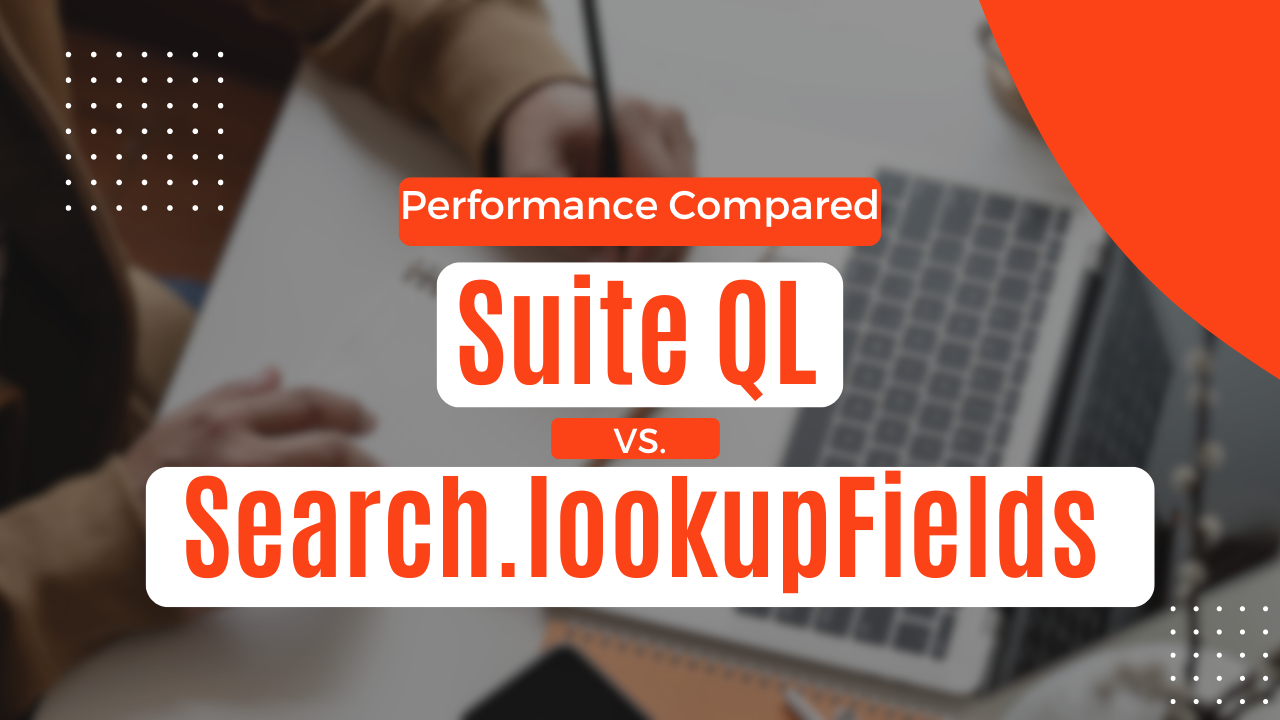Previously, NetSuite announced the end of support for setting up SMS/voice call-based 2-factor authentication for new users. With the upcoming release of NetSuite 2023.2, NetSuite is completely ending the support for SMS/Voice calls for all users. You have till 1st March 2024 before you are not able to log in to NetSuite with a role that is using SMS/voice call for 2FA.
NetSuite has asked the users, who are using 2FA by SMS/voice call, to must reset their NetSuite 2FA settings to use an authenticator app before the end of support.
If you want to reset your 2FA settings, you can do so from the Settings portlet. You can follow detailed instructions at NetSuite help topic Reset Your 2FA Settings (NetSuite login required).
You can reset your 2FA settings from the Settings portlet on your Home page (Dashboard) by using the Reset 2FA Settings link.
To reset your 2FA settings:
- Find the Settings portlet on your Home page. If you cannot locate the Settings portlet, see Finding Your Settings Portlet.
- Click Reset 2FA Settings.

Note:
If you do not see the Reset 2FA Settings link on your Settings portlet, it indicates that you have already reset (cleared) your 2FA settings from NetSuite. The next time you log in to NetSuite with a 2FA-required role, you will be prompted to set up your 2FA preferences in NetSuite. - On the Reset 2FA Settings page, enter your NetSuite password. You might also need to enter a verification code or backup code.
- Click Reset.
When you click Reset, you remove your existing 2FA setup information. A confirmation screen states that your registered 2FA devices were successfully reset. You also receive an email notification from NetSuite that your registered 2FA devices have been reset, and can no longer be used to access your NetSuite account.
The next time you attempt to access NetSuite with a 2FA-required role, you receive a verification code by email. Enter the code and click Submit, and you are prompted to set up your 2FA preferences in NetSuite.
If you need more help, you can reach out to NZR Solutions.